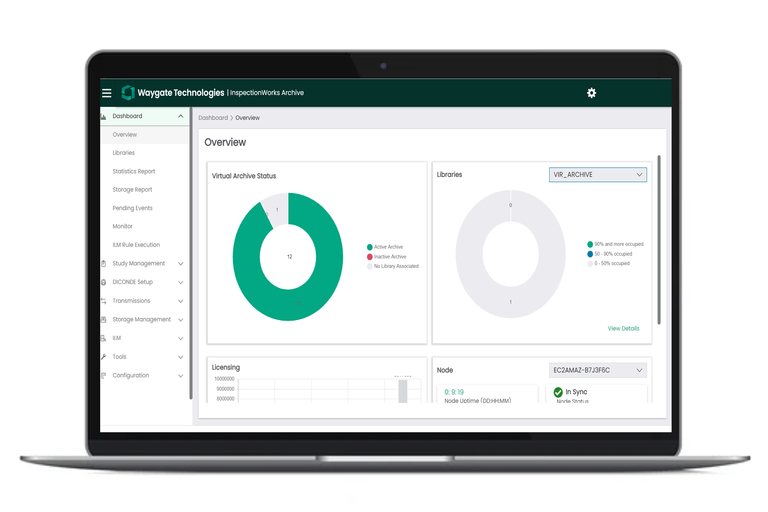
InspectionWorks Archive
InspectionWorks Archive(IWA)는 효율성이 뛰어난 데이터 관리 및 저장 솔루션으로, 방대한 검사 정보를 쉽게 확인할 수 있습니다. 수억 개의 이미지를 중앙 위치에 업계 표준 DICONDE 준수 형식으로 저장할 수 있습니다.
원격 워크스테이션의 이미지를 수용하고 저장하며 다양한 압축 기법을 사용해 이미지의 품질을 저하시키지 않고 저장 공간을 절약합니다. 정보의 입력과 검색이 쉽고 빠르며 간단한 DICONDE 태그 지정 시스템으로 인해 대규모 정보 저장과 관련된 복잡한 이미지 파일 명명 규칙이 필요하지 않습니다.
InspectionWorks Archive는 비파괴적 검사 영상과 정보에 대해 안전하고 유연하며 벤더 중립적인 DICONDE / ASTM 준수 소프트웨어 저장 솔루션을 제공합니다. Waygate Technologies의 Archive 소프트웨어는 석유 가스 또는 항공우주 업계를 위한 대규모 데이터 저장소를 제공하며, 엔터프라이즈 하드웨어 및 서버 영상을 대상으로 배포되어 사용자의 엔터프라이즈 네트워크 및 보안 프레임워크를 손쉽게 지원함으로써 기업 전반에서 매우 효율적으로 DICONDE 데이터를 생성하고 검토, 저장을 진행할 수 있습니다.
- DICONDE 호환 영상을 저장 및 관리하십시오.
- 영상 교환을 위한 메인 엔진 역할을 할 수 있습니다.
- 자동 라우팅, 프리페칭
- 영상 수명주기 관리 – 구성 가능한 규칙을 기반으로 시간 경과에 따라 영상을 이동, 압축, 삭제합니다
"대규모 NDT 데이터 세트를 처리하며 DICONDE를 완벽하게 준수하며 클라우드와 동기화되고 효율적이고 자유로운 저장, 불러오기, 검색 기능을 제공할 수 있는 지속 가능한 확장형 데이터 관리 및 저장 솔루션은 IW Archive가 유일합니다."
항공 분야 사용자, NDE 프로세스 엔지니어, 레벨 III,
하이라이트
혜택
SMART.신뢰할 수 있는 통합형 데이터 저장 및 데이터 관리
- 데이터 보존 방식과 관련된 역량 개선: 가동 중단 시간 단축, 데이터 손실 위험 완화, 더 나은 사용자 경험 제공.
- 모든 DICONDE 수집 및 분석 소프트웨어를 위한 규칙 기반 통합형 보안 저장소로 작업을 간소화하십시오.
- 메타데이터를 적용하여 시간을 절약하고 검색, 분류, 감독 및 탐색을 손쉽게 진행하십시오.
- 호환되는 중복 및 재해방지 하드웨어와 소프트웨어로 자신 있게 작업을 진행하십시오.
특징
DICONDE 준수 솔루션을 통해 글로벌 기업 IT 네트워크에 대규모 벤더 중립 NDT 검사 데이터를 저장할 수 있습니다.
- 완벽한 DICONDE 기반 벤더 중립 아카이브 솔루션: 멀티 모달 검사 데이터가 오래되거나 해당 데이터에 접근 불가한 상황이 발생하지 않도록 보장합니다.
- 간소화된 정보 공유: 이제 단일 저장 소스에서 원격 조사 사이트의 수와 상관없이 데이터에 바로 액세스할 수 있습니다.
- 광범위한 하드웨어 및 소프트웨어 장기 데이터 저장 솔루션을 갖춘 인터페이스: 현재와 미래의 요구를 충족합니다.
- 데이터 마이닝을 위한 토대 제공: 다양한 검사 모달리티를 사용하여 여러 시간대에서 수행한 검사를 비교합니다.
- 뛰어난 견고성과 안전성: 재해 복구 플랜이 통합되어 있으며, 내장형 중복 기능을 포함시켜 일관된 데이터 가용성을 확보할 수 있습니다.
용도
다양한 업계의 검사 생산성을 높여 주는 InspectionWorks Archive
- 항공우주 분야의 경우, 모든 검사 데이터를 50년 이상 저장하고 필요할 때 빠르게 검색할 수 있습니다.
- 석유 가스 분야의 경우, 용접 검사 데이터를 Rhythm Archive로 전송하여 전문가 리소스를 통해 검토와 분석을 진행할 수 있습니다.
- 발전 분야의 경우, 사용 중인 자산을 보다 잘 관리하여 작동 수명과 신뢰성을 향상시킬 수 있습니다.
- 교통 운송 분야의 경우 마지막 검사 기간을 참조하여 검사 계획을 더 빠르게, 보다 의미 있고 목표에 맞게 구축할 수 있습니다.
InspectionWorks Archive는 완벽한 DICONDE 기반의 아카이브 솔루션입니다. DICONDE(Digital Imaging and Communication in Non-Destructive Evaluation)는 많은 공급업체와 사용자 그룹에 의해 의료 부문용으로 개발된 DICOM 표준의 확장입니다. 이제 영상을 활용하는 거의 모든 의료 분야에서 DICONDE가 사용되고 있습니다.
공급업체별로 다르지 않은 InspectionWorks Archive를 사용함으로써 다양한 이점을 누릴 수 있습니다. 기존 데이터 문제를 방지할 수 있고, 향후 기존 시스템을 유지하거나 오래된 데이터를 변환할 필요가 없습니다. 또한 DICONDE가 비독점적이므로 NDT 워크스테이션을 포함한 다양한 DICONDE 준수 장비 제조업체들의 검사 데이터를 사용할 수 있습니다. 더 나아가 미래의 다양한 소프트웨어 도구로 과거 검사 데이터도 검토할 수 있습니다.
시스템을 네트워크 연결 스토리지(Network Attached Storage, NAS) 시스템, Amazon S3 또는 Microsoft Azure Blob Container Storage와 같은 다양한 장기 스토리지 솔루션과 통합할 수 있기 때문에 유연성과 확장성을 InspectionWorks Archive의 또 다른 장점으로 꼽을 수 있습니다. 또는 선택한 데이터 스토리지 솔루션을 사용하여 InspectionWorks Archive 소프트웨어를 자체 엔터프라이즈 서버에 직접 배포하는 새로운 옵션을 선택할 수도 있습니다.

InspectionWorks Archive는 기존 NDT 소프트웨어 인프라 상에서 정보 공유에 상당히 중대한 변화를 불러옵니다. 흔히 데이터는 하드웨어의 제한된 하드 디스크 용량이나 니어라인 DVD/CD에 저장하는 방식으로 분석 노트북에 보관됩니다.
따라서 다중 워크스테이션 구성에서 검사에 필요한 데이터를 찾는 일은 복잡하고 시간이 많이 소요되는 과제일 수 있습니다. InspectionWorks Archive를 통하면 모든 수집 및 분석 소프트웨어로부터 받는 정보를 하나의 중앙 저장소에서 사용할 수 있기 때문에 데이터 검색 효율이 높아집니다. 플랫폼에서 영상 정보 워크플로를 제어할 수 있기 때문에 데이터 경로를 다른 Review 워크스테이션으로 라우팅하고 추가 분석을 허용한 후 InspectionWorks Archive로 되돌릴 수 있습니다.
InspectionWorks Archive의 또 다른 특징은 가상 아카이빙 기능입니다. 정보 관리자는 이 기능을 사용하여 고객별, 부서별 또는 스토리지별로 데이터를 자동 분류하여 InspectionWorks Archive 내에 안전한 맞춤형 아카이브들을 제공할 수 있습니다. 기업들은 자체 인프라/엔터프라이즈 네트워크에 통합할 수 있는 InspectionWorks Archive와 같은 글로벌 DICONDE 데이터 관리 솔루션을 보유하고 있어야 합니다.

Waygate Technologies는 멀티모달 디지털 검사 데이터의 수집, 분석 및 보관을 위한 효율적이고 효과적인 솔루션들을 제공하는 소프트웨어 제품군을 보유하고 있습니다. 소프트웨어는 일반적으로 모달리티에 따라 세 가지 통합 모듈로 구성됩니다. 그러한 모듈은 다음과 같습니다.
수집 소프트웨어: 관련 검사 출처와 상호작용하여 디지털 검사 정보를 수집하는 소프트웨어입니다. 현재 소프트웨어 지원 모달리티에는 CR, DR, 필름 디지타이저, 2D CT, 3D CT 및 기타 기술이 포함됩니다. 이 소프트웨어는 교정, 수집, 기본 분석 및 보고 작업을 처리합니다.
분석 소프트웨어: DICONDE 또는 다른 프로토콜을 사용하여 파일 또는 네트워크 전달을 통해 획득하거나 다른 시스템에서 데이터를 수신합니다. 분석 소프트웨어에는 디지털 데이터 개선 및 조작을 위한 기능이 있고, 영상 분석 및 측정, 추가 개선을 위한 다양한 애플리케이션 도구도 포함되어 있습니다. 이 소프트웨어를 실행하면 디스크 용량, CD/DVD, USB 플래시 드라이브 또는 네트워크 저장소를 사용하여 온라인으로 정보를 저장하고 공유할 수 있습니다. 또한 아카이브 시스템과도 매끄럽게 통합됩니다.
InspectionWorks Archive: Waygate Technologies 및 해당 고객사들의 수집 및 분석 소프트웨어 운영 잠재력을 대폭 확장시킵니다. 이제 네트워크 내 전 세계 모든 NDT 사용자가 모든 정보를 이용할 수 있게 되었습니다.
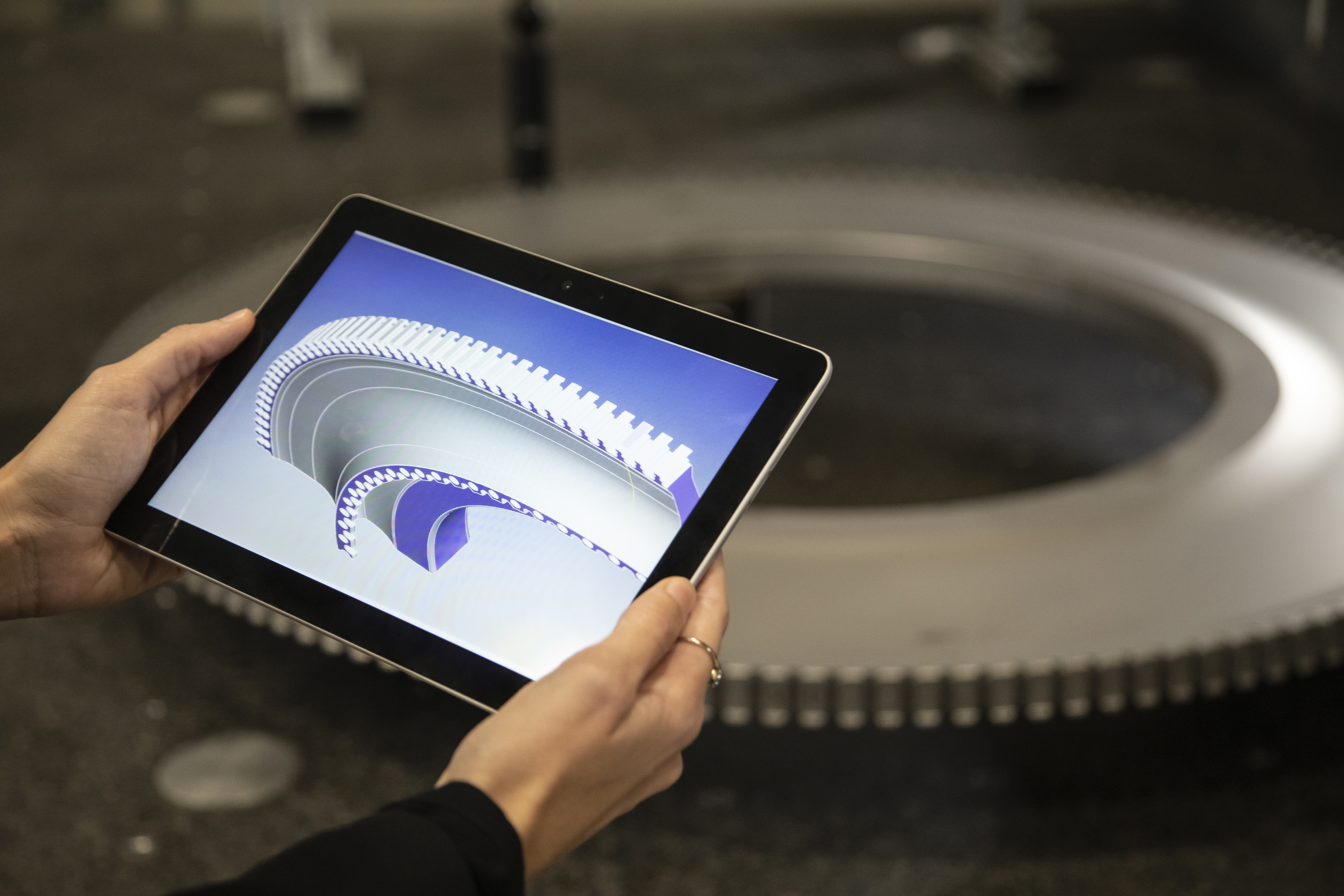
InspectionWorks Archive 사용자는 규칙 기반 아카이브 보관 기능을 통해 일련의 규칙을 세워 놓고 데이터 관리 및 보관을 쉽게 수행할 수 있습니다.그 방법은 다음과 같습니다.
- 부품 유형에 따라 자동으로 영상을 저장 및/또는 배포합니다. SKU 또는 부품의 바코드에 따라 다른 규칙을 적용할 수 있습니다
- 자동 라우팅에서는 수신되는 정보가 아카이브별로 정의된 라우팅 규칙과 비교 검사를 거친 후 올바른 대상 라이브러리에 저장됩니다.
- 라이브러리 일치 규칙
- 라이브러리가 두 개 이상 설치된 경우 다양한 영상에 다양한 라이브러리를 사용할 수 있습니다. 예를 들어, 한 라이브러리에는 UT 영상을, 다른 라이브러리에는 X-선 영상을 저장할 수 있습니다.필요에 따라 라이브러리 일치 규칙을 단순하게 또는 복잡하게 정의할 수 있으므로 라이브러리의 활용 방식을 매우 정밀하게 제어할 수 있습니다.
- 영상 수명주기 관리(ILM)
- ILM(Image Lifecycle Management)을 통해 DICONDE 영상을 저장, 압축 및 삭제할 수 있습니다. 규칙 엔진인 ILM은 조직의 규칙, 정책 및 법적 요건에 따라 허용되는 이동, 압축 또는 삭제 기능을 사용할 수 있습니다. 감사 메커니즘이 언제 어떤 영상/문서가 이동/삭제되었는지 추적합니다.
- 이동 규칙: 아카이브 내 한 라이브러리에서 다른 라이브러리로 DICONDE 파일을 이동합니다.
- 압축 규칙: DICONDE 파일 시리즈를 압축하고 압축 유형 설정 및 압축률 설정을 수행합니다.
- 삭제 규칙: 법적 적시성 및 문서 보존 정책에 따라 DICONDE 파일을 삭제하며, 안전 조치로 삭제가 실행되기까지 최소 10일간 보류합니다.

Yes. The InspectionWork Archive can store the images in the local cache of th Server itself or on a storage appliance such as EMC SAN, NAS, or Centera devices. You are able to attach to a CIFS share on any NAS type storage appliance within the InspectionWork Archive.
The following types of storage are used with InspectionWork Archive:
Amazon AWS S3 and Microsoft Azure Blob Storage
The data can be separated in two different ways. First is storage level only, by building more than one 'Library' within the EA Application it is possible to create separation. Second is Archive level, by using Virtual Archives to segregate customer data. Please request pricing on additional Virtual Archives for your InspectionWork Archive from your Sales representative.
The DICONDE files are stored as received from the modality. The header of each file is parsed upon receipt and selected elements from the DICONDE header are stored within the database as well. This provides speed in locating the appropriate file(s) for import. This tag selection is made by your Archive administrator during installation of the InspectionWork Archive.
Yes. InspectionWork Archive server follows the DICONDE protocol. The metadata is stored within the SOL database on drive D, and only contains a pointer to the images within the storage Library.
The Archive Server has a local MS SQL Server Database.
The Review Workstation has a local MS Access database
The RT workstation also has an MS Access database.
You can either send your acquired data to a Review workstation or directly to the Archive. If images are first sent to a Review workstation, you would forward to the Archive from there, else the Review workstation would import an image from the Archive. At the time the data is being analyzed by Review it is local in the MS Access database.
Yes, you are able to have your Archive located anywhere on your network. Your network speed/bandwidth will be your determining factor as to how favorable this setup will be for your InspectionWork Archive system.
Yes, you can setup a central Archive in one location and then have other locations with Archives local to them. Though our Shadowing feature you can then have the studies routed from the local Archives to the central Archive. This feature is dependent on the Storage Commitment component of the DICONDE standard being fully supported by the remote Archive (Note: auto forwarding of images does not verify if all the images transfer where shadowing does, so it is important to use shadowing vs. auto forwarding function.)
The SQL Databases are backed up to a customer provided CIFS Share via SOL backup scripting. To eliminate the single point of failure inherent with a single DB/application server and storage Library setup, we recommend a second EA server and Storage Library. Our Shadowing feature will queue for transmission to the secondary server all images archived on the primary server, and ensure that they are received on the second server by tracking DICONDE Storage Commitments at the image level. If even one image in a study fails to return Storage Commitment the entire study is requeued for transmission. Alternatively, it would be up to your IT group to manage your InspectionWork Archive server and the data as it manages other servers/data in your business, i.e. follow your current IT protocol. (e.g. Backup SQL Server database and images.)
Database backups are executed using the standard MS SQL Backup utility. These are typically written to a CIFS Share provided by the customer. However, we do also support backups to a customer enterprise backup server if desired. Loading of the client on our server is allowed, no SQL Server specific client is needed. We will write our scripted backup to a local drive, and the enterprise client can capture the contents of this one folder nightly.
The single InspectionWork Archive Server and storage device provides only RAID level protection for the long term image storage devices. To best protect the long term storage we offer a shadow server option. The shadow server is a second Archive server and storage device. With the shadow server installed in a remote location from the primary Archive server, the risk of a single event causing loss of availability of the Archive server is greatly reduced. Alternatively tape backup solutions or storage level replication are options that could be employed to provide additional storage level protection, but are still downtime vulnerable in the event of a hardware failure within the Archive.
- Select hardware that meets the server requirements.
- Collect all software and licenses you need during installation.
- Review the direct-attached storage requirements and decide on an appropriate logical disk layout.
Waygate Technologies service contracts are available and Waygate technologies support is then available for all issues. Our Tech Support and Services teams will Remote Access into your system for help with installation, help with upgrades or other L service related issues.




