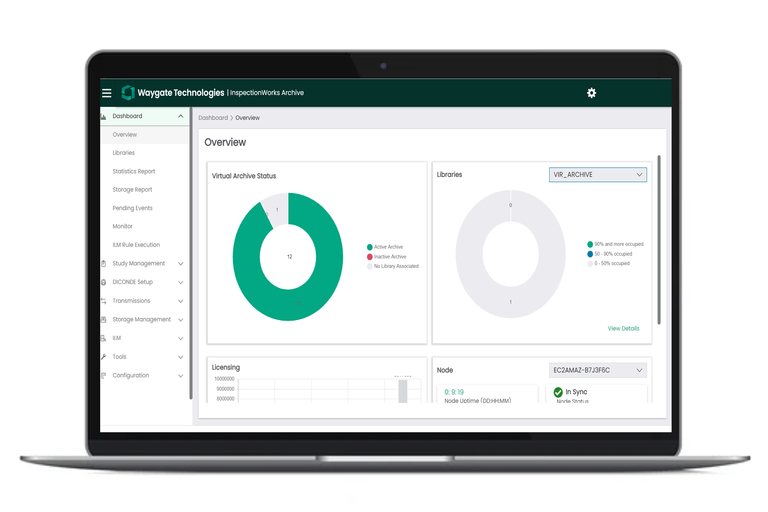
InspectionWorks Archive
InspectionWorks Archive (IWA) 是一款十分高效的数据管理与存储解决方案,使用户可以轻松访问大量检测数据。 可在中央位置存储上亿张符合行业标准 DICONDE 格式的图像。
它可以接收来自远程工作站的图像并利用多种压缩技术存储它们,节省存储空间的同时不影响图像质量。 信息的输入和提取简便,简单的 DICONDE 贴标系统让您在存储大量信息时无需按照惯例为图像文件进行复杂的命名。
InspectionWorks Archive 为无损检测图像和信息提供了安全、灵活、厂商中立、符合 DICONDE/ASTM 标准的软件解决方案。 我们的 Archive 软件能够为石油和天然气或航空航天业提供庞大的数据存储容量,可部署在企业硬件和服务器映像中,能够随时与用户企业网络和安全框架相结合,在全公司范围内实现 DICONDE 标准数据的高效生成、审查和存储。
- 存储与管理符合 DICONDE 标准的图像。
- 能够成为图像交换的主引擎。
- 自动发送,预先获取
- 图像生命周期管理 — 按照可自由配置的规则,随着时间执行图像移动、压缩和删除
“IW Archive 是唯一一款可持续、可扩展的数据管理与存储解决方案,能够处理大型的无损检测数据集,不仅完全符合 DICONDE 标准,还能够与云端同步,并提供有效的自动存储、调用和搜索功能。”
航空业用户,三级无损检查过程工程师,
亮点
优势
智慧、可靠、统一的数据存储与管理
- 提升数据保留能力:缩短停机时间,降低数据丢失风险,改善用户体验。
- 符合规则的统一安全存储方案,适用于各种 DICONDE 数据获取与分析软件,助您精简运营工作。
- 运用元数据简化搜索、分类、监督和发现,为您节省时间。
- 兼容的冗余防灾硬件和软件让您安心无忧。
特点
符合 DICONDE 标准的解决方案,可在全球公司 IT 网络上存储大量厂商中立的无损检测数据。
- 完全基于 DICONDE 的厂商中立存储解决方案:确保多模态检测数据随时听凭使用。
- 简化信息分享:数据如今可供任意数量的远程查询站点通过单一存储源随时访问。
- 可与各种硬件和软件长期数据存储解决方案连接:满足当前和未来的需求。
- 为数据挖掘提供基础:可将在不同时期使用不同检测模态进行的检测进行对比。
- 稳定可靠:包含灾难恢复计划,并且可添加内部冗余以确保数据长期可用。
应用
InspectionWorks Archive 可提升各种行业的检测效率
- 在航空航天业,所有检测数据都会存储超过 50 年时间,并且需要时仍然可快速检索。
- 在石油和天然气行业,焊接检测数据可以传输到 Rhythm Archive,供专家查看和分析。
- 在发电行业,投入使用的资产可以得到更好的管理,以帮助改善其工作寿命和可靠性。
- 在运输行业,通过参考上一次检测期,可以更快、更切实、更有针对性地规划检测。
InspectionWorks Archive 是一个完全基于 DICONDE 的存档解决方案。 DICONDE(无损评估中的数字成像和通信)是 DICOM 标准的拓展,由厂商公司和用户组为医疗行业所开发。 DICONDE 如今在几乎每一个使用到图像的医学职业中都会使用。
通过采用厂商中立的 InspectionWorks Archive,用户能够享受到广泛的优势。 它们能够避免发生遗留数据问题,并且无需在未来维护旧有系统或是转换旧有数据。 它们还能够使用符合 DICONDE 标准的不同设备制造商的检测数据,因为 DICONDE 并非一项专有的标准。 此外,它还支持使用后续开发的软件工具查看历史检测数据。
灵活性和可拓展性是 InspectionWorks Archive 的又一大优势,该系统可以集成到大量的长期存储解决方案中,例如网络附加存储 (NAS) 系统、Amazon S3 或 Microsoft Azure Blob Container Storage。 此外,您也可以采用新的选项,将 InspectionWorks Archive 软件直接部署到自己的企业服务器上,搭配您所选的数据存储解决方案。

与现有的无损检测软件基础设施相比,InspectionWorks Archive 在信息共享方面实现了重大的质变。 一般情况下,数据会存储在硬件有限的硬盘容量中或是近线 DVD/CD 上,从而在分析笔记本电脑上存档。
如此一来,在多个工作站配置中定位需要检测的数据就会变得费时费力。 有了 InspectionWorks Archive,来自所有数据获取和分析软件的信息都会显示在一个中央存储库中,让数据搜索更加高效。 该平台能够控制图像信息工作流,数据可发送至其他审查工作站进行进一步分析,然后再次返回 InspectionWorks Archive。
虚拟存档是 InspectionWorks Archive 的另一大功能。 这让信息管理人员可以按照不同客户、不同部门或是任何存储条件自动分离数据,从而在 InspectionWorks Archive 构建定制化、安全的存档。 公司需要像 InspectionWorks Archive 这样的能够集成到自己的基础设施/企业网络中的全球化的 DICONDE 数据管理解决方案。

Waygate Technologies 的一系列软件能够提供高效且有效的解决方案,用于多模态数字检测数据的获取、分析和存档。 这种软件一般由三个集成模块组成,具体依模态而定。 这些模块包括:
数据获取软件:这类软件会和相关检测源进行交互,以获取数字检测信息。 目前软件支持的模态包括 CR、DR、胶片数字化仪、2D CT、3D CT 和其他技术。 它负责校准、获取以及基础分析和报告。
数据分析软件:使用 DICONDE 或其他协议通过文件或网络转发接收来自数据获取或其他系统的数据。 该模块能够增强和操控数字数据,并拥有分析、测量和进一步增强图像的应用工具。 这种软件可以使用自身的磁盘容量、CD/DVD、USB 闪存驱动器或网络存储空间进行信息的在线存储和分享。 它还可以与存档系统无缝集成。
InspectionWorks Archive:大幅提升了 Waygate Technologies 和其他各方的数据获取与分析软件的运行潜力。 如今,可以在全球范围内为网络中的每一名无损检测用户提供所有信息。
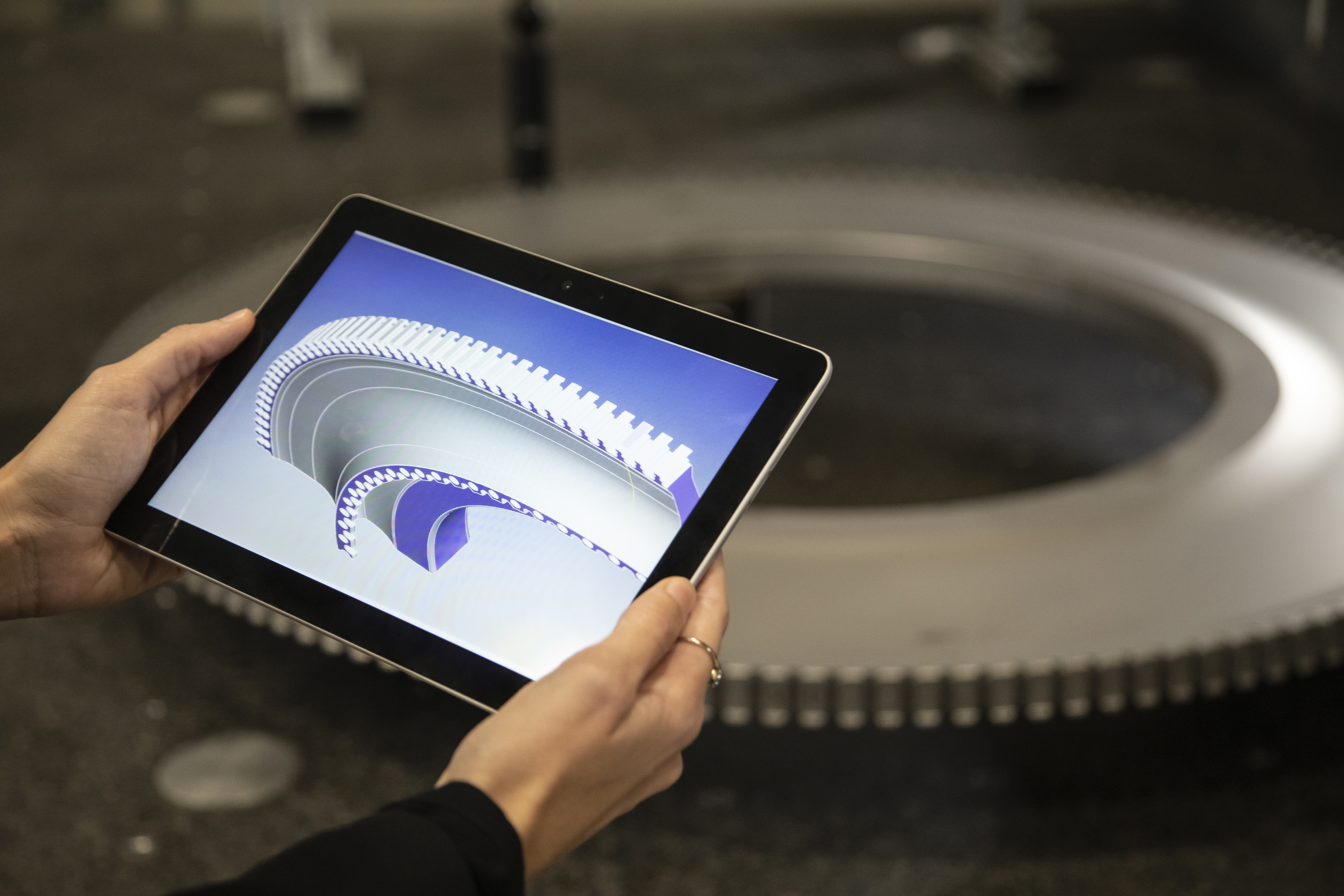
基于规则的存档使 InspectionWorks Archive 的用户可以构建一系列的规则,落实后,数据管理和存储将变得无比轻松。具体规则如下:
- 根据零件类型进行自动存储和/或分发。 根据零件名称或条形码采用不同的规则
- 在自动发送过程中,传入的图像会根据存档特定的发送规则进行检查,并随后存储到正确的目标库中。
- 资产库匹配规则
- 如果您安装了多个资产库,可以将不同的资产库用于不同的图像。 例如,UT 图像可以存储在一个资产库中,而 X 射线图像存储在另一个资产库中。资产库匹配规则可以根据需要进行简单或复杂设置,实现资产库使用的精细控制。
- 图像生命周期管理 (ILM)
- ILM 可以实现 DICONDE 图像的存储、压缩和删除。 作为规则引擎,ILM 能够实现移动、压缩或删除功能,可以根据组织的规则、政策和法律要求进行使用。 审查机制可以追踪哪些图像/文件进行了移动/删除以及相应的时间。
- 移动规则:将 DICONDE 文件从存档中的一个库移动到另一个库。
- 压缩规则:设置压缩类型和压缩比例,压缩一连串 DICONDE 文件
- 删除规则:根据法定时效和文件保留政策删除 DICONDE 文件,作为安全措施,文件在删除前最少保留 10 天时间。

Yes. The InspectionWork Archive can store the images in the local cache of th Server itself or on a storage appliance such as EMC SAN, NAS, or Centera devices. You are able to attach to a CIFS share on any NAS type storage appliance within the InspectionWork Archive.
The following types of storage are used with InspectionWork Archive:
Amazon AWS S3 and Microsoft Azure Blob Storage
The data can be separated in two different ways. First is storage level only, by building more than one 'Library' within the EA Application it is possible to create separation. Second is Archive level, by using Virtual Archives to segregate customer data. Please request pricing on additional Virtual Archives for your InspectionWork Archive from your Sales representative.
The DICONDE files are stored as received from the modality. The header of each file is parsed upon receipt and selected elements from the DICONDE header are stored within the database as well. This provides speed in locating the appropriate file(s) for import. This tag selection is made by your Archive administrator during installation of the InspectionWork Archive.
Yes. InspectionWork Archive server follows the DICONDE protocol. The metadata is stored within the SOL database on drive D, and only contains a pointer to the images within the storage Library.
The Archive Server has a local MS SQL Server Database.
The Review Workstation has a local MS Access database
The RT workstation also has an MS Access database.
You can either send your acquired data to a Review workstation or directly to the Archive. If images are first sent to a Review workstation, you would forward to the Archive from there, else the Review workstation would import an image from the Archive. At the time the data is being analyzed by Review it is local in the MS Access database.
Yes, you are able to have your Archive located anywhere on your network. Your network speed/bandwidth will be your determining factor as to how favorable this setup will be for your InspectionWork Archive system.
Yes, you can setup a central Archive in one location and then have other locations with Archives local to them. Though our Shadowing feature you can then have the studies routed from the local Archives to the central Archive. This feature is dependent on the Storage Commitment component of the DICONDE standard being fully supported by the remote Archive (Note: auto forwarding of images does not verify if all the images transfer where shadowing does, so it is important to use shadowing vs. auto forwarding function.)
The SQL Databases are backed up to a customer provided CIFS Share via SOL backup scripting. To eliminate the single point of failure inherent with a single DB/application server and storage Library setup, we recommend a second EA server and Storage Library. Our Shadowing feature will queue for transmission to the secondary server all images archived on the primary server, and ensure that they are received on the second server by tracking DICONDE Storage Commitments at the image level. If even one image in a study fails to return Storage Commitment the entire study is requeued for transmission. Alternatively, it would be up to your IT group to manage your InspectionWork Archive server and the data as it manages other servers/data in your business, i.e. follow your current IT protocol. (e.g. Backup SQL Server database and images.)
Database backups are executed using the standard MS SQL Backup utility. These are typically written to a CIFS Share provided by the customer. However, we do also support backups to a customer enterprise backup server if desired. Loading of the client on our server is allowed, no SQL Server specific client is needed. We will write our scripted backup to a local drive, and the enterprise client can capture the contents of this one folder nightly.
The single InspectionWork Archive Server and storage device provides only RAID level protection for the long term image storage devices. To best protect the long term storage we offer a shadow server option. The shadow server is a second Archive server and storage device. With the shadow server installed in a remote location from the primary Archive server, the risk of a single event causing loss of availability of the Archive server is greatly reduced. Alternatively tape backup solutions or storage level replication are options that could be employed to provide additional storage level protection, but are still downtime vulnerable in the event of a hardware failure within the Archive.
- Select hardware that meets the server requirements.
- Collect all software and licenses you need during installation.
- Review the direct-attached storage requirements and decide on an appropriate logical disk layout.
Waygate Technologies service contracts are available and Waygate technologies support is then available for all issues. Our Tech Support and Services teams will Remote Access into your system for help with installation, help with upgrades or other L service related issues.




