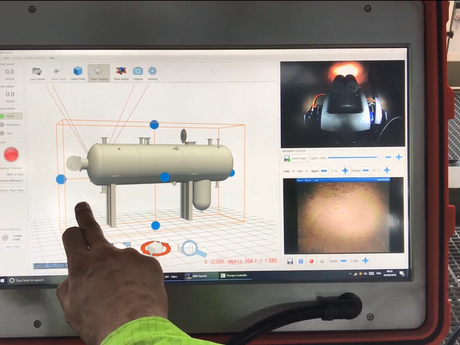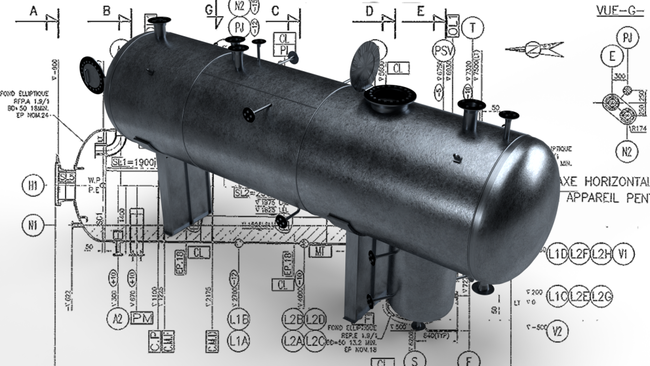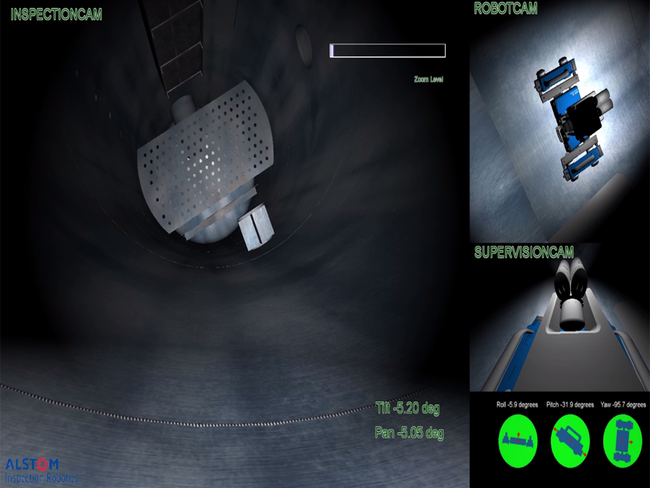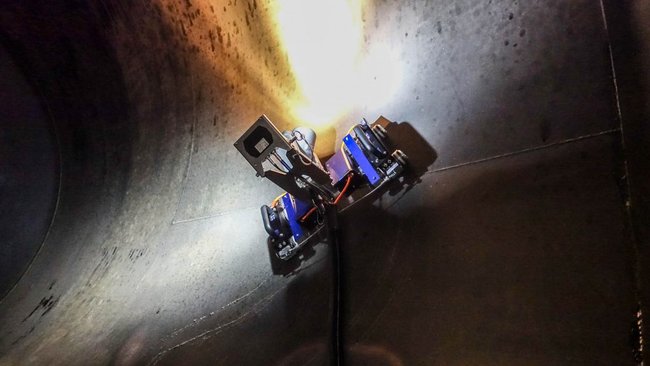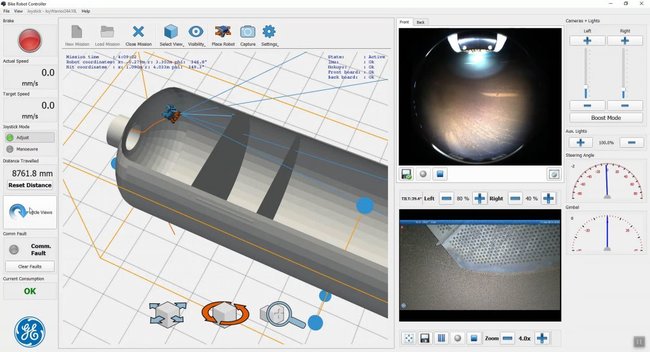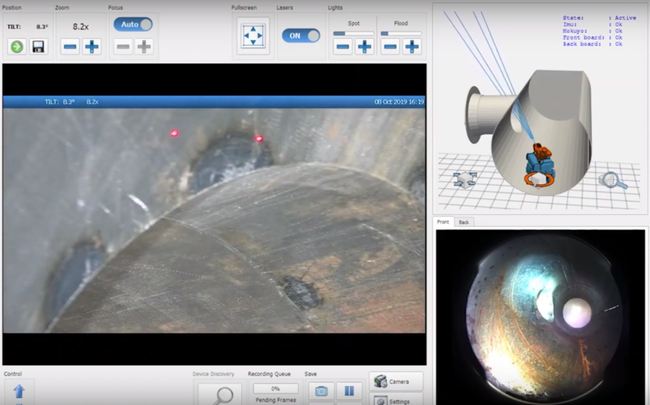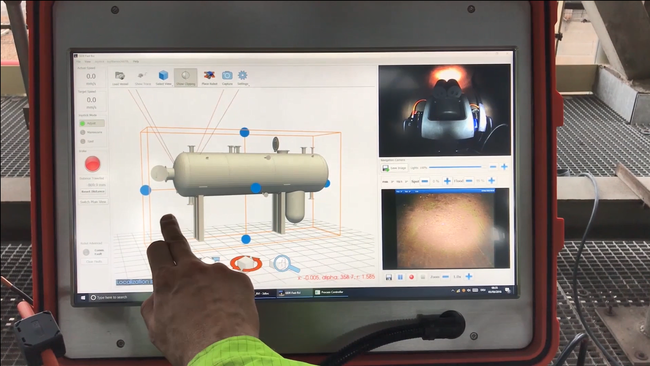3D LOC - Inspection for Confined Spaces
We have developed a novel approach to confined space robot localization. The technology provides full 3D spatial awareness of the robot in the asset and a 3D interactive robot control. Inspection data is automatically tagged with the precise position in the asset, and a digital twin containing all the inspection data is maintained. Inspection reports are generated automatically, and the data can be uploaded into asset performance management systems.
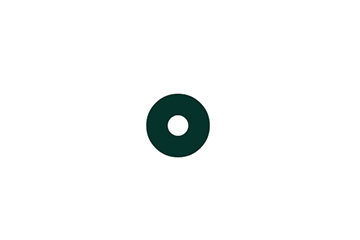
Localization
The system is able to localize itself and automatically links the captured image with the correct asset-coordinates. In normal sized pressure vessels and tanks the accuracy and repeat-ability is ±25mm (±1″).

Navigation
The technology provides full 3D spatial awareness of the robot in the asset and a 3D interactive robot control. For the operator this means precise and easy to use navigation capabilities.
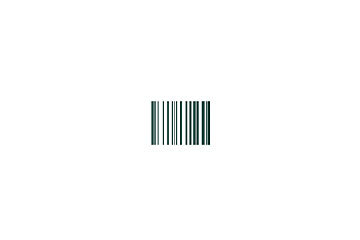
Digital
Inspection data such as Images, UT thickness measurements, Eddy Current Data etc. captured with a 3D LOC equipped robot are tagged with the position in the asset and integrated with the 3D Digital Twin.
Find out how our products and services can help in your business. Reach out to our sales representatives or ask questions to the technical experts.